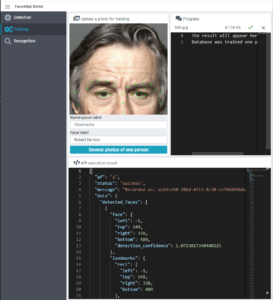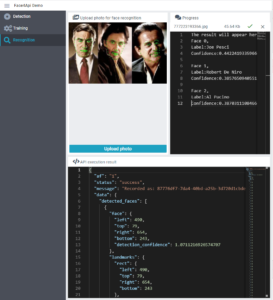Online demonstration of the facial recognition program
Examples have been prepared to demonstrate the operation of the face recognition API based on photos:
- detect the person in the photo;
- algorithm training;
- face recognition in photos.
Detecting the person in the photo
You upload a photo, and the API:
- detects the boundaries of the head search in the image;
- defines 68 facial markers;
- encodes the face model with 128 dots.
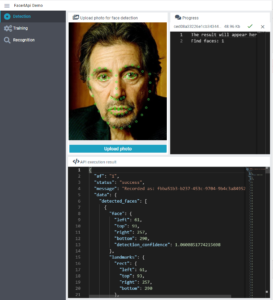
Based on the results of image processing, the following information will be sent to the site windows:
- the photo with the markers;
- information about the analysis performed;
- the result of the analysis in JSON format.
Run face detection on the photo.
Learning the algorithm
Before uploading a snapshot to the server, you must fill in the labels:
- “for the face” — text description of the person;
- “for namespace” — text description of the group to which the person should be assigned.
The web service «Face4Net API» does not process personal data and confidential information. Do not add personal data and confidential information to the tags!
Using “namespace”, you can organize recognition not in the entire storage, but by limiting the search to “cluster”.
This is necessary if the repository contains personnel from multiple customers or branches of the customer. Then, using the “cluster” label, you can specify which company or branch of the customer is being searched for during recognition.
Information about the assigned labels will be recorded in the storage.
By tagging, you can upload multiple images for a single person at once.
If more than one person is found in the photo, then it is impossible to conduct training on such a photo.
After executing the example, the training result will be returned for each image.
Run the training example.
Face recognition in photos
You upload an image, and the API:
- detects the face;
- searches the database for matches;
- returns information about found characters in JSON format.
If you specify “label for cluster” when uploading a snapshot, then search and recognition will occur not in the entire database, but in the selected cluster.
In the recognition example, you can upload a snapshot with multiple people.