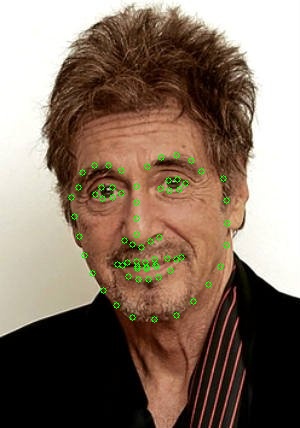Face recognition by photo-online API
Face recognition by photo is available immediately after uploading a photo. You just upload a snapshot, and the web service:
- detects and analyzes the person in the picture;
- conducts database training for found persons;
- recognizes people and finds a match from the database.
Uploading photos
You can upload a single photo or batch upload multiple images online to the server using the API. Each uploaded snapshot will be returned a unique ID.
Photo Requirements:
- photos uploaded for recognition must be in jpg or png format;
- the recognized human face must be at least 300 by 300 pixels in size.
Image Processing
Immediately after uploading, the server starts automatically processing photos.
It includes:
- detecting the boundaries of the head search in the image;
- identification of facial markers (68-points);
- Face model encoding (128- points).
After processing is complete, information about the results becomes available by a unique identifier.
Go to the “Face Detection in a Photo” page, which shows how the example works.
Photo training
For recognition, you must first train the online service. Each person found is tagged:
- “for the face” — text description of the person;
- “for namespace” — text description of the group to which the person should be assigned.
Using “namespace”, you can organize recognition not in the entire storage, but by limiting the search to “cluster”.
This is necessary if the repository contains personnel from multiple customers or branches of the customer.
Then, using the label “cluster”, you can specify which company or branch of the customer is being searched. Information about the assigned labels will be recorded in the storage.
Go to the “Learning from Photos” page, which demonstrates the work of the example.
Face recognition in images
Recognition of a person by photo online is carried out after training.
Upload a new photo. The system will process it, search for similar persons from the database and return the result.
Using the label “namespace”, you can search for a person not in the entire database, but in the selected group.
Go to the “Face Recognition in Photos” page, which shows how the example works.
Conclusion
The web service stores and performs a quick search in large collections of persons (more than 100,000), divided into clusters.
Use the web service for recognition in commercial or non-commercial applications. Depending on the number of requests you send to the web service, your images will be queued and processed with a delay.
For commercial users, we offer to run our own image processing servers inside the company’s security perimeter.
Write or call us and tell us about your project.
Data storage policy
The transmitted photos are stored by the server for one hour. This is enough time to do their processing.
Information on the results of image processing:
- uploaded for training, stored for one day if they were not assigned tags;
- uploaded for recognition, stored for one year from the date of upload.
Privacy policy:
- The Web service does not process personal data and confidential information. Do not add personal data and confidential information to the tags!
If you have tried to recognize faces in the examples and have any questions, please contact us or continue reading the documentation “Face4Net API”.